Tutorial Unlock Bootloader
Quote:-download fastboot dan sony ericsson driver.
-setelah anda download kemudian ekstrak.
-sekarang catat imei anda. Bisa dengan *#06# / setting > about phone > status > imei. Satu digit terakhir tidak perlu ditulis.
-sekarang kunjungi situs ini di pc anda.
-scroll kebawah lalu klik continue.
-terima syarat dan ketentuan maka anda akan diminta untuk memasukan nomor imei, nama dan email.
-setelah itu anda akan menerima key. Catat!
-langkah selanjutnya adalah menghubungkan #xperia s anda ke pc dalam fastboot (matikan telepon anda. Kemudian tahan -tombol volume up lalu colokan kabel usbnya. Windows akan meminta untuk menginstal driver.
-jika driver telah terinstal, kita dapat memulai proses unlocking.
-buka folder fastboot.
-tahan shift > klik kanan fastboot.exe > klik open command prompt. atau Start -> Run -> ketik CMD -> arahkan ke direktori Fastboot tadi.
-setelah command prompt terbuka, ketik fastboot.exe -i 0x0fce getvar version. Untuk memastikan hh nya sudah terkoneksi dengan benar.
- saat mmasukkan command "fastboot.exe-i 0x0fce" itu antara 'exe' dgn '-i' hrus dpisah dgn spasi, jadinya "fastboot.exe -i 0x0fce"
-selanjutnya ketik fastboot.exe -i 0x0fce oem unlock 0xkey. Ganti key dengan kode yang tadi didapat dari website sony ericsson.-Tekan enter.
-done.
TUTORIAL ROOT TANPA UNLOCK BOOTLOADER
Pertama keadaan awal XS harus dalam fw GB dan GBnya terserah yg mana aja boleh jadi yag udh ICS silahkan downgrade dulu
Download ROOT TOOLKIT 1.0.1disini
Atur XS agan kyk dibawah ini
(1) Application Settings: [Unknown sources] checked {Allowed}
(2) Application Settings: Development [USB debugging] checked {Allowed}
(3) Application Settings: Development [Stay awake] checked {Allowed}
(4) Settings -> Display settings [Screen timeout] Set to 30 minutes
jangan sampe layar XS agan mati takutnya ntar ndak komplit proses rootingnya
(5) gunain wallpaper biasa jangan yg live wallpaper
(6) Charge batre XS smpe 80%+
(7) gunain Generic CH (1257-3740) XPERIA S LT26i ROM (6.1.A.0.452)
bsa didonlot disini
(8)Flashtool bsa didapetin di pejwan cba cari”
StepByStep
1.Tancepin XS ke PC lewat USB pastikan settingan diatas sdh dilakuin semua
2.trus ekstrak Rottoolkit tadi dan buka folder didalmnya ada step1.bat dobel klik ntar keluar CMD tekan aja enter sampe selese
3.trus flash XS sama FW Generic CH (1257-3740) XPERIA S LT26i ROM (6.1.A.0.452) yg tdi udh di donlot
pilihan flashinnya
Wipe: (Uncheck the following) *Liat gambar *
-Wipe data
-Wipe cache
-Wipe apps log
Exclude: (Uncheck all in the exclude section)
-Exclude partition *kalo ada*
Misc: No final verification (Checked)
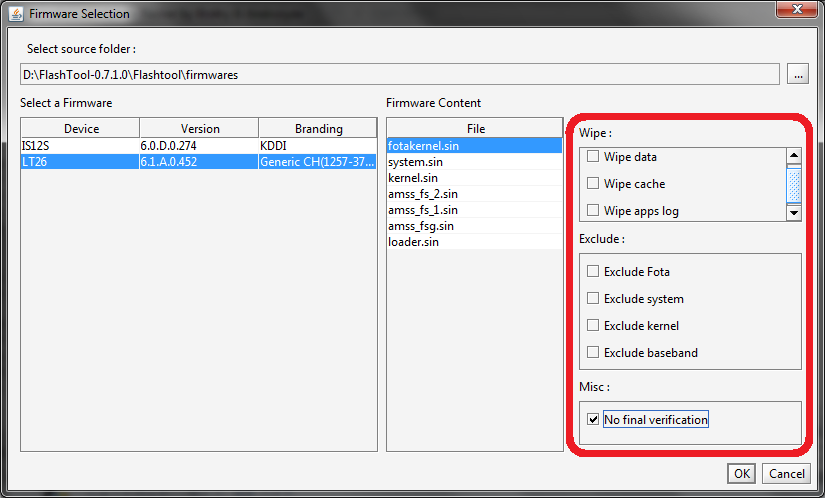
kalo udh selese flashingnya tutup jendela flashtool lalu nyalain XSnya
4.kembali ke folder root toolkit tadi dobel klik step2.bat ikutin smpe selese
NB:klo udh selese execute step2.bat ntar XS gak bakal ngecharge meski di tancepin ke PC(tpi di kasus ane tetap ada tanda petir di batre )
)
5.habis itu bka flashtool lagi flash XS dengan fw GB ato ICS yg agan pke klo ane sih prefer ICS (ane pke generic CH sama seperti langkah 3 jadi ndak 2 kali donlot)
setelah selse sekali lagi tutp flashtool dan nyalain XS agan.kalo misalkan keluar “acore process closed (stopped working) unexpectedly”tutp aja ndak apa (tapi di ane ndak terjadi XD)
6.tancepin XS lagi ke PC trus dobel klik step3.bat di foldr root toolkit tadi ntar keluar CMD ntar setelah agan pencet enter tunggu smpe selese di ane cman 1 detik lgsng nutup sendiri CMDnya jdi ndak usa takut
7.dobel klik step4.bat(munkin ntar XS agan akan Reboot tpi di ane ndak kok jdi klo msalkan XS agan ndak ngereboot ndak apa )tekan enter utk nutup jendela CMD, lanjutin dengan dobel klik step5.bat ikuti smpe selese
)tekan enter utk nutup jendela CMD, lanjutin dengan dobel klik step5.bat ikuti smpe selese
8.lalu sekali lagi kita flash XS bka flashtool silahkan flash GB ato ICS yg agan pke di langkah 5 dengan pilihan
Wipe: (check the following) “liat Gambar”
-Wipe data
-Wipe cache
-Wipe apps log
Exclude: (check all in the exclude section)
Misc: No final verification (Checked)

setelah selese nyalain XS agan
9.Download superuser di playstore cba check dengan titanium backup ato app yg minta root accses seperti lucky patcher dsb.klo misal titanium backup sdh bsa dpet root accses tpi yg lain masi belum bsa ca donwload busybox installer untuk ngapdate busyboxnya
maaf klo bahasanya kurang bsa dimengerti silahkan ditanyakan klo ada yg kuranG jelas
Quote:-download fastboot dan sony ericsson driver.
-setelah anda download kemudian ekstrak.
-sekarang catat imei anda. Bisa dengan *#06# / setting > about phone > status > imei. Satu digit terakhir tidak perlu ditulis.
-sekarang kunjungi situs ini di pc anda.
-scroll kebawah lalu klik continue.
-terima syarat dan ketentuan maka anda akan diminta untuk memasukan nomor imei, nama dan email.
-setelah itu anda akan menerima key. Catat!
-langkah selanjutnya adalah menghubungkan #xperia s anda ke pc dalam fastboot (matikan telepon anda. Kemudian tahan -tombol volume up lalu colokan kabel usbnya. Windows akan meminta untuk menginstal driver.
-jika driver telah terinstal, kita dapat memulai proses unlocking.
-buka folder fastboot.
-tahan shift > klik kanan fastboot.exe > klik open command prompt. atau Start -> Run -> ketik CMD -> arahkan ke direktori Fastboot tadi.
-setelah command prompt terbuka, ketik fastboot.exe -i 0x0fce getvar version. Untuk memastikan hh nya sudah terkoneksi dengan benar.
- saat mmasukkan command "fastboot.exe-i 0x0fce" itu antara 'exe' dgn '-i' hrus dpisah dgn spasi, jadinya "fastboot.exe -i 0x0fce"
-selanjutnya ketik fastboot.exe -i 0x0fce oem unlock 0xkey. Ganti key dengan kode yang tadi didapat dari website sony ericsson.-Tekan enter.
-done.
TUTORIAL ROOT TANPA UNLOCK BOOTLOADER
Pertama keadaan awal XS harus dalam fw GB dan GBnya terserah yg mana aja boleh jadi yag udh ICS silahkan downgrade dulu

Download ROOT TOOLKIT 1.0.1disini
Atur XS agan kyk dibawah ini
(1) Application Settings: [Unknown sources] checked {Allowed}
(2) Application Settings: Development [USB debugging] checked {Allowed}
(3) Application Settings: Development [Stay awake] checked {Allowed}
(4) Settings -> Display settings [Screen timeout] Set to 30 minutes
jangan sampe layar XS agan mati takutnya ntar ndak komplit proses rootingnya
(5) gunain wallpaper biasa jangan yg live wallpaper
(6) Charge batre XS smpe 80%+
(7) gunain Generic CH (1257-3740) XPERIA S LT26i ROM (6.1.A.0.452)
bsa didonlot disini
(8)Flashtool bsa didapetin di pejwan cba cari”
StepByStep
1.Tancepin XS ke PC lewat USB pastikan settingan diatas sdh dilakuin semua
2.trus ekstrak Rottoolkit tadi dan buka folder didalmnya ada step1.bat dobel klik ntar keluar CMD tekan aja enter sampe selese
3.trus flash XS sama FW Generic CH (1257-3740) XPERIA S LT26i ROM (6.1.A.0.452) yg tdi udh di donlot
pilihan flashinnya
Wipe: (Uncheck the following) *Liat gambar *
-Wipe data
-Wipe cache
-Wipe apps log
Exclude: (Uncheck all in the exclude section)
-Exclude partition *kalo ada*
Misc: No final verification (Checked)
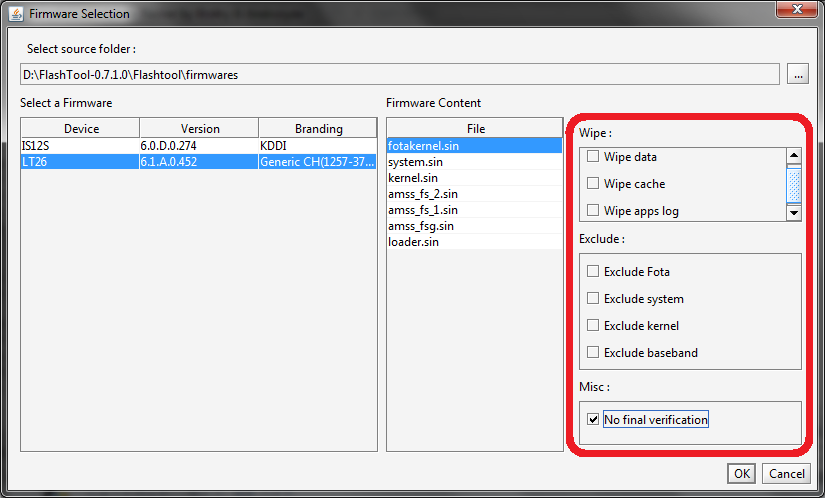
kalo udh selese flashingnya tutup jendela flashtool lalu nyalain XSnya
4.kembali ke folder root toolkit tadi dobel klik step2.bat ikutin smpe selese
NB:klo udh selese execute step2.bat ntar XS gak bakal ngecharge meski di tancepin ke PC(tpi di kasus ane tetap ada tanda petir di batre
 )
)5.habis itu bka flashtool lagi flash XS dengan fw GB ato ICS yg agan pke klo ane sih prefer ICS (ane pke generic CH sama seperti langkah 3 jadi ndak 2 kali donlot)
setelah selse sekali lagi tutp flashtool dan nyalain XS agan.kalo misalkan keluar “acore process closed (stopped working) unexpectedly”tutp aja ndak apa (tapi di ane ndak terjadi XD)
6.tancepin XS lagi ke PC trus dobel klik step3.bat di foldr root toolkit tadi ntar keluar CMD ntar setelah agan pencet enter tunggu smpe selese di ane cman 1 detik lgsng nutup sendiri CMDnya jdi ndak usa takut
7.dobel klik step4.bat(munkin ntar XS agan akan Reboot tpi di ane ndak kok jdi klo msalkan XS agan ndak ngereboot ndak apa
 )tekan enter utk nutup jendela CMD, lanjutin dengan dobel klik step5.bat ikuti smpe selese
)tekan enter utk nutup jendela CMD, lanjutin dengan dobel klik step5.bat ikuti smpe selese8.lalu sekali lagi kita flash XS bka flashtool silahkan flash GB ato ICS yg agan pke di langkah 5 dengan pilihan
Wipe: (check the following) “liat Gambar”
-Wipe data
-Wipe cache
-Wipe apps log
Exclude: (check all in the exclude section)
Misc: No final verification (Checked)

setelah selese nyalain XS agan
9.Download superuser di playstore cba check dengan titanium backup ato app yg minta root accses seperti lucky patcher dsb.klo misal titanium backup sdh bsa dpet root accses tpi yg lain masi belum bsa ca donwload busybox installer untuk ngapdate busyboxnya

maaf klo bahasanya kurang bsa dimengerti silahkan ditanyakan klo ada yg kuranG jelas
TUTORIAL ROOT DENGAN UNLOCK BOOTLOADER
root nya ad berbagai macam metode dr pake flashtool(belum tau root nya ud bs dpake ataw belum), flash pre-rooted firmware, sama auto-root yg tersedia di dalam DOOM KERNEL.
ane pake metode auto-root karna mnurut ane paling nyaman n mudah utk ane n meskipun aga bkin bngung lumayan utk pembelajaran jg. hehe
n meskipun aga bkin bngung lumayan utk pembelajaran jg. hehe
FYI :
root ini didapat dari flash DOOM KERNEL yang memiliki auto-root n built in DOOM costum recovery. costum recovery ini support TOUCH SCREEN nya ya gan, jd bs agan pencet dr layar tnpa harus pake physical key lg
stelah agan flash doom kernel V01, harus flash wifi modules.zip karna kl g wifi akan eror jd harus di flash melalui recovery. stelah itu lancar jaya
kl agan mau update ke V02 keatas gampang tgl flash lg aja .zip file nya melalui recovery n ud termasuk wifi modules nya didalam .zip file nya.
agan butuh :
- stock GingerBread FW (.63/.67/.73)
- fastboot nya bekerja
- unlock bootloader.
cara flash versi V01 (untuk upgrade ke V02 lebih mudah tp lewat V01 dl)
- download xxxxx.elf & wifi modules update.zip (link download ad di thread doom kernel nya http://forum.xda-developers.com/show....php?t=1557452)
- simpen xxxxx.elf di folder fastboot (folder yg ada file fastboot.exe, kl agan ud unlock bootloader pasti tau).
- simpen wifi modules update.zip di sdcard hp agan
- colok hp ke laptop/pc n masuk ke fastboot mode
- trus agan ke command prompt di laptop/pc nya. (cara mudah lsg ke root directory nya, dr folder fastboot, tahan shift + klik kanan di dalam folder nya n pilih "open command window here")
- setelah itu input di command prompt nya :
fastboot flash boot xxxxx.elf
atau engga
fastboot -i 0x0fce flash boot xxxxx.elf
jgn lupa, di command prompt nya nama file yg ingin di flash harus sama dengan yg di folder fastboot. misal di dalam folder fastboot nama file nya "xskukeren.elf" maka di command prompt input nya "fastboot flash boot xskukeren.elf"
- setelah proses selesai/finished.
- cabut hp n reboot.
- masuk ke recovery.. (cara nya matikan hp dan nyalakan hp nya, dan di layar tampil bootlogo doom kernel, agan langsung tahan volume UP kurang lebih 3 detik nanti led warna biru dan strip tranparan bar nya nyala baru bs agan lepas)
- agan tgl flash the wifi modules update.zip untuk kernel nya, pilih ke instal zip(sdcard), trus zip >> sdcard, trus cari wifi modules.zip nya. install deh gan
- setelah selesai reboot hp n enjoy
kl ada yg meng edit atau menambahkan silahkan.
ane pake metode auto-root karna mnurut ane paling nyaman n mudah utk ane
 n meskipun aga bkin bngung lumayan utk pembelajaran jg. hehe
n meskipun aga bkin bngung lumayan utk pembelajaran jg. heheFYI :
root ini didapat dari flash DOOM KERNEL yang memiliki auto-root n built in DOOM costum recovery. costum recovery ini support TOUCH SCREEN nya ya gan, jd bs agan pencet dr layar tnpa harus pake physical key lg

stelah agan flash doom kernel V01, harus flash wifi modules.zip karna kl g wifi akan eror jd harus di flash melalui recovery. stelah itu lancar jaya
kl agan mau update ke V02 keatas gampang tgl flash lg aja .zip file nya melalui recovery n ud termasuk wifi modules nya didalam .zip file nya.
agan butuh :
- stock GingerBread FW (.63/.67/.73)
- fastboot nya bekerja
- unlock bootloader.
cara flash versi V01 (untuk upgrade ke V02 lebih mudah tp lewat V01 dl)
- download xxxxx.elf & wifi modules update.zip (link download ad di thread doom kernel nya http://forum.xda-developers.com/show....php?t=1557452)
- simpen xxxxx.elf di folder fastboot (folder yg ada file fastboot.exe, kl agan ud unlock bootloader pasti tau).
- simpen wifi modules update.zip di sdcard hp agan
- colok hp ke laptop/pc n masuk ke fastboot mode
- trus agan ke command prompt di laptop/pc nya. (cara mudah lsg ke root directory nya, dr folder fastboot, tahan shift + klik kanan di dalam folder nya n pilih "open command window here")
- setelah itu input di command prompt nya :
fastboot flash boot xxxxx.elf
atau engga
fastboot -i 0x0fce flash boot xxxxx.elf
jgn lupa, di command prompt nya nama file yg ingin di flash harus sama dengan yg di folder fastboot. misal di dalam folder fastboot nama file nya "xskukeren.elf" maka di command prompt input nya "fastboot flash boot xskukeren.elf"
- setelah proses selesai/finished.
- cabut hp n reboot.
- masuk ke recovery.. (cara nya matikan hp dan nyalakan hp nya, dan di layar tampil bootlogo doom kernel, agan langsung tahan volume UP kurang lebih 3 detik nanti led warna biru dan strip tranparan bar nya nyala baru bs agan lepas)
- agan tgl flash the wifi modules update.zip untuk kernel nya, pilih ke instal zip(sdcard), trus zip >> sdcard, trus cari wifi modules.zip nya. install deh gan
- setelah selesai reboot hp n enjoy

kl ada yg meng edit atau menambahkan silahkan.

Tidak ada komentar:
Posting Komentar